You pour a quick cup of coffee, still squinting a little, and spot your Litter-Robot just sitting there.
Instead of the usual quiet hum, the unit is blinking yellow at you. It suddenly forgot the routine.
Super annoying, I get it. I’ve lived that exact moment before my second cup, trust me.
You didn’t drop cash on a high-tech litter box so you could add cat tech support to your resume.
Let me break down that yellow light and give you a no-panic, one-coffee fix that works 99 percent of the time.
First off, relax; this problem shows up in households every day. Odds are, if you ask around, your neighbor with three cats has seen it too.
Most of the time, the cause is tiny: a little clump stuck in the waste drawer, a bag that’s bunched up, or the sensor lens begging for a wipe.
You won’t need a toolbox or a college degree in robotics-just five spare minutes and a pinch of common sense.
Keep reading; we’ve got this sorted before the next catnap.
Key Takeaways
- A steady yellow light almost always means the cycle stopped short, the bonnet is loose, or the pinch sensor is acting up.
- Your first move should be a hard reset; that usually clears the error.
- Make sure the hood is snapped shut, then wipe the pinch sensor with a dry cloth.
- Only dig into wires and gears if the light stays on after those steps.
- Cleaning the unit once a week keeps trouble from finding you again.
Understanding the Yellow Light Behavior
To understand the warning, you have to stare at the light for a minute and count its blinks.
The same flash pattern may mean three different problems, so there’s no one-size-fits-all answer.
In a Litter-Robot 3 Connect, a flashing quarter-second burst points straight to a pinch sensor issue. Slower blinks, spaced out about once a second, usually mean the cycle quit unexpectedly.
Blink once per second: cycle interrupted. Blink twice: pinch detect. Easy enough once you memorize the rhythm. Don’t panic; we can fix either one.
Just watch what the unit is doing for a little while. After that, follow the instructions one step at a time.
Start With a Safe Restart
Whenever someone drops a message about a robot gone rogue, my first reply is dead simple: shut it off for real.
Press and hold the power button until the lights quit, yank the plug, then step away for fifteen seconds. That little pause wipes whatever glitch is rattling around in memory.
Take a quick look around while you wait. Maybe the cat elbowed it when nobody was watching, or a kid moved it while tidying up. Even a tiny nudge can throw the sensors off balance.
Plug it back in and fire it up. If the wheels start rolling again, great. Just needed a breather. But if that stubborn yellow blink returns, the hardware is about to get some face time.
Check the Bonnet and Globe
First stop: the bonnet, that plastic shell sitting on top. If it isn’t locked down flush, the robot flashes yellow and absolutely refuses to budge.
This quirk pops up surprisingly often right after you dump the dust bin or give the clear globe a heavy scrub. One loose tab and the whole cycle stalls out, so double-check that cover every time you pop it open.
A few weeks back, I pulled up the hood on my car and noticed it sat off by barely a hair. I wasted forty-five minutes fussing before I spotted that dinky latch no one thinks about.
Just lift the hood like you’re flipping open a paperback. Press down at the bend until a crisp snap lets you know both sides are really seated.
Now, swing to the robot vacuum. Give the round globe a light nudge; it should spin as smoothly as a Ferris wheel in July. If the movement grinds or hangs, odds are odds are stray gunk snuck underneath.
You’d be shocked how quickly a few crumbs or a cat treat can wedge into that track. That same ooze triggers the safety cut-off and boom-yell blinking again. Clear the area, try another run, and watch the problem vanish.
The Dreaded Pinch Sensor Fault
Ah, the pinch sensor fault; it’s practically a rite of passage for most owners. Located right where the globe sinks into the waste drawer, that little eye is both helpful and moody.
Its sole job is to stop anything from getting pinched-people, paws, pricey motors. If wet litter cakes or a powdery dust ball settles, the sensor thinks Armageddon is minutes away, even when you’re just trying to clean up.
Wipe the housing tray, tap out the corners, and suddenly, the red menace turns back into a green go. Simple fixes save eons of worry; they require a minute of inspection.
First things first: pull the plug on the robot and lift off the globe. No power means no surprises.
Look straight down into the base, right along the left and right edges where the globe usually sits. This is the secret cave where the pinch sensor wires hide.
Grab a lint-free cloth and give each metal connector a quick wipe. Stubborn stuff? A soft brush or a quick burst from a can of compressed air can blast away the last crumbs.
Funny story: a while back, I found a tiny, rock-hard clump of litter wedged in there. It blended in so well that I nearly skipped it. Once I brushed that little chunk out, the flashing yellow light vanished on its own. Reset the machine after you clean it, and watch for any changes.
If the warning keeps flashing even after the cleanup, something else may be at play.
If It Keeps Flashing After Cleaning
So you’ve scrubbed the pinch area, double-checked the bonnet, and even rebooted the robot, yet that yellow light just won’t quit. Frustrating, right? Before you hit the call-support button, let’s sneak in one last peek. The pinch sensors may seem all gears and springs, but they’re also wired up, and those tiny wires can work themselves loose over time.
If you’re up for it, take out the screws at the base and carefully lift the top cover. You’re not wrenching it off-just easing it up so you can see inside. Once exposed, hunt for any connectors that look a bit shy. Sometimes, a jolt or a bumpy clean sends the wire halfway out, and all it needs is a gentle push to sit snug again. Do this while the power is unplugged, and be soft-handed-nothing heavy or forceful is required. You absolutely dont have to be an engineer, just steady and patient.
Clap the cover back on, plug it in, and smash that reset button. Watch it cycle; if the blinking stops, congratulations, I just nursed the bot back to life. A bit of DIY saves a call and a long wait on hold.
App Sync Issues on Wi-Fi Models
Using the Litter-Robot Connect and the app on your phone should make cat care easier, but sometimes the two refuse to talk. One minute, the unit is purring along; the next, the app flashes that annoying yellow warning even though nothing is really wrong. That mismatch can feel like the app is gaslighting you.
A quick refresh usually helps; swipe down to see if the warning clears. If it sticks, try unplugging the box for a minute and then plugging it back in so the Wi-Fi stack starts fresh.
When neither trick works, the old-school remove-and-re-add move still does the job. Kick the robot off the app, walk through the pairing steps again, and most of the time, the glitch disappears as if it never happened.
I had one stubborn yellow alert that lingered for more than twenty-four hours with no light on the machine itself. A quick re-pair through the app wiped the alert and saved me from a day of staring at my phone screen.
What If the Motor Is Struggling
Warnings aside, listen to your unit; weird grinding noises are a cry for help. If the globe hesitates mid-rotation or stalls out completely, the motor assembly could be jammed with litter clumps or debris.
Sometimes, a heavy clump of litter jams sideways, or a rogue toy one knows how it got there- wedges right into the rotation track. Cats are odd little creatures, so nobody is surprised when that happens.
Your next move is simple: pop off the globe and peek at the gear ring sitting below it. That ring looks like a narrow race track for the globe itself. Debris, dried-out litter, or maybe even a torn corner of a plastic bag often hides in that groove, so scrub it out and run a test cycle.
If the globe still hesitates, odds are the motor has called it quits. At that point, you’re looking at either swapping in a new motor or reaching customer support for advice.
Preventing the Yellow Light in the Future
So, you’ve finally gotten your Litter-Robot back on track, and Im really hoping that headache is behind you. The next step is simple: keep that success alive.
Every Sunday, I spend five quick minutes tidying up. I lift the globe, wipe the base, glance at the sensors, and straighten the waste bag. Five minutes later, the job is done, and the machine looks fresh.
A few everyday habits help even more. I never cram the litter past the fill line; I stick to clumping formulas that won’t turn the air into atomized dust, and after every deep clean, I double-check that the bonnet and globe are locked in place. To keep myself honest, I set a weekly phone reminder. It sounds silly, but it really cuts down on surprises.
When It’s Time To Call Support
Sometimes, good habits still get outsmarted, and the yellow light keeps blinking no matter what you try. At that point, reaching the company’s support team is your best move.
Most of the time, they’re friendly, and if your unit is under warranty, they might ship replacement parts for free. Just grab the serial number and model name, and write down the exact light pattern before you dial. The clearer your notes, the quicker they can act.
My Opinion | It’s Fixable—Don’t Stress
Nobody enjoys drama in the middle of a workday, especially when furry roommates are counting on you. Take a breath, follow the steps, and trust that most glitches are fixable. A calm home is worth a few minutes of upkeep each week, and your pets will thank you for it.
The Litter-Robot is a real game-changer, yet even the coolest gadgets hit a snag now and then.
Most owners bolt straight for the helpline, but you absolutely do not have to. A few minutes with this guide can put your sphere of litter back on track.
Maybe the bonnet is off by a hair, maybe a pinch sensor needs a dust-off, or maybe the software demands a quick reboot. Each issue has a fast, easy fix that someone with zero tech chops can handle.
If you read every word, you know your Litter-Robot better than nine out of ten people who own one. That bit of know-how is the real win; call it power, call it peace of mind, call it whatever feels good right now.


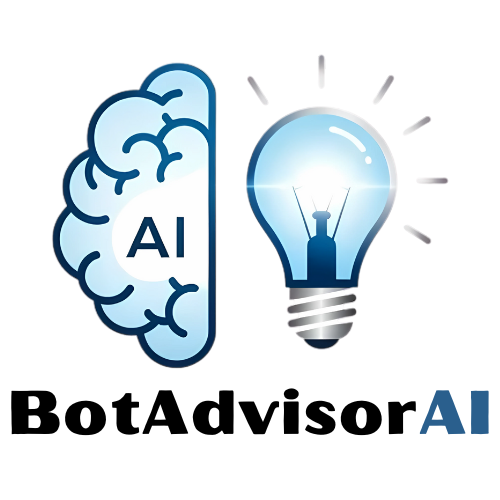

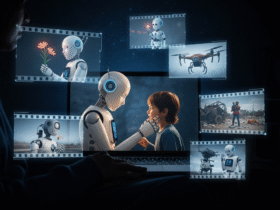





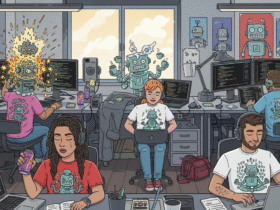
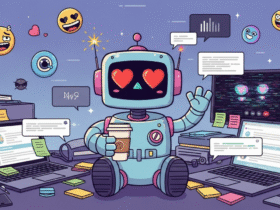


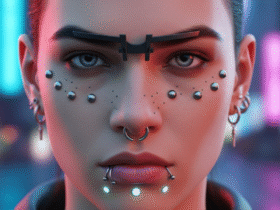

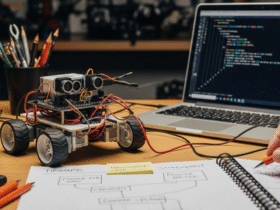
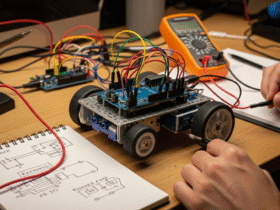

Leave a Reply
View Comments