Nothing quite pulls the rug out from under you like that little yellow light on the Litter-Robot control panel. It spits out warnings the way a road crew brandishes orange flags, and you know, right then, the box is out of commission.
You dropped a hefty sum on a gadget marketed as self-cleaning because whose idea of fun is babysitting kitty litter? The machine now sits stubbornly, reluctant to rotate, almost as if it is sulking under its high-tech skin.
Dig into the printed manual or swipe through the companion app, and the screen hardly reassuringly crops up with four stinging words: Pinch Detect Fault Active. Most of us blink at that phrase and wonder if a feline-sized finger got caught somewhere, only to realize the contraption refuses to perform its singular role.
If you’ve ever hovered over the unit, muttering exasperated questions and weighing the merits of dialing customer support, breathe easy: help is closer than you think. You are neither stranded nor incapable, and the problem often turns out to be far simpler than the blaring alert suggests.
Key Takeaways
- Blocked or soiled sensor gaps trigger the pinch-detect fault in the first place.
- A swift wipe near the base walls clears away dirt, fur, or stray litter, restoring the machine’s sanity in seconds.
- Loose wiring, a stubbornly misaligned globe, or worn-out components can generate the alert even after a cleanup.
- Fortunately, replacement sensors are user-friendly, requiring little more than a screwdriver and the willingness to follow a quick video.
- Adopting a weekly maintenance schedule keeps the issue from creeping back, transforming an evening of frustration into a five-minute chore.
- After all, even miniature robots prefer a tidy workspace.
Understanding What This Fault Means
The Litter-Robot is a surprisingly sophisticated bit of engineering. Its rounded shell and rotating chamber conceal an array of responsive sensors that fend off the mechanical strain.
Central to that protective network is the pinch-detect sensor. The device remains vigilant for any object that might wedge itself between the stationary base and the moving globe.
When resistance registers, the drum halts, a yellow light blinks, and the electronics effectively say, Help me out here. The signal is a plea rather than a final failure.
Sometimes, the cause is obvious: a clump of litter hardened overnight or an errant cleaning rag caught in the seam. Other times, the trigger is nearly ghostly.
A speck of dust on the circuit board, a grain of sand in the wrong spot, or even a component that has settled just a fraction of its optimal axis can fool the sensor. Such false alarms are aggravating, yet they affirm that the safety logic is still on guard. A brief human inspection usually resolves the quirk.
The Day I Met the Pinch Detect Fault
The true test of an appliance comes the day a warning light first blinks at you. In my case, the light appeared only hours after I had scrubbed the Litter-Robot to a factory shine.
Every panel had been pried loose, the globe had been soaked, and I reassembled the machine like a surgeon suturing up a patient.
Almost defiantly, a yellow signal began to pulse the instant I plugged it back in. My first hypothesis was rookie – maybe the bowl hadn’t clicked into its channel. I lifted the globe, rocked it until the alignment tab snicked twice, and reset the control board with a flourish. The warning refused to die.
Soon enough, irritation crept in and mingled with disbelief. Had t I just bathed this thing worthy of a museum piece? Five circuits of pacing later, I resorted to the simplest advice: I killed power, yanked the plug, and cracked the housing open once more.
That second disassembly revealed the actual culprit. A speck-no, a hardened nugget of litter-had wedged itself where the rotating arm pinches against the chassis.
The gritty remnant was almost invisible, hiding beside the left wall in an iron-sand shade that matched the casing perfectly. A quick wipe with a cotton swab cleared it away.
When I plugged the unit in again, the light stayed dark and silent. Oddly enough, that trivial seizure delivered the biggest lesson about maintenance I will ever need.
The Hidden Spot That Causes Most Trouble
Let me walk you through it. Inside every decent robot, a quiet little pinch-detect sensor keeps watch. Most folks miss it because its home is snug at the base, wedged between the left and right walls. Shrink that space down, toss in a spinning globe, and it disappears. Because the gap is so tight, crumbs and stray dust drift in, stack up, and never leave on their own.
What finally clued me in was a stubborn error light that refused to quit. A quick shine of a flashlight showed me the same narrow gap, now dusty white and slightly slick.
I brushed the crud out with an old toothbrush, and that tiny chore felt downright victorious. Just like that, the blinking stopped, the robot cycled to normal, and the family pet resumed its throne.
Unplug the unit to be on the safe side. Safety first. Next, take off the globe and slide out the waste drawer.
A flashlight helps here; the extra light makes a big difference. Look down the pinch-sensor slot on either side. If you spot litter, dust, or even tiny bits of something, that is the problem.
Grab a soft, dry cloth and wipe the inside walls of each sensor slot. A cotton swab can reach corners a cloth misses. Stay away from water, spray, or anything damp-just gentle cleaning.
What to Do When Cleaning Doesn’t Solve It
If the warning light keeps flashing after that, don’t lose hope. Sometimes, dirt isn’t the culprit; it is alignment or wiring. Over time, the sensor connections inside the base might have loosened a bit. A wire could even be nudged out of place. These little problems pop up, especially after the unit has been moved or cleaned roughly.
Feeling bold? The very first step is to unplug the machine and flip it upside down on something padded.
Once the bottom is facing you, hunt for the row of screws holding the plastic cover in place. A Phillips driver works best. Take your time removing each screw so they dont vanish into thin air.
When the plate pops off, your eyes should land on the pinch sensor wires. Examine every line. Are the tiny connectors seated all the way? Is anything frayed, pinched, or bent at an odd angle?
If the cables seem okay, press each plug until it clicks again. Snap the base back on, screw it shut, and plug the unit in for a quick test. Customers are often stunned to discover this simple step clears the error.
When It’s Time to Replace the Sensor
Every once in a while, a sensor gives out. Its blinking light turns stubborn no matter what you try.
After cleaning, realigning, and checking the wires, you might finally admit the part is damaged. At least replacements are easy to buy online.
Most kits arrive with step-by-step instructions so that you won’t need a full engineering degree. A plain screwdriver, 30 quiet minutes, and a little patience get the job done.
I swapped mine out after three years, and the new one has stayed silent ever since.
Avoiding the Pinch Fault in the First Place
Nobody warns you that fixing this thing once is enough motivation to keep it from breaking again. The good news is, with a bit of routine care, that extra work is usually unnecessary. A quick wipe of the lens every month and a cable check during spring cleaning keep almost every sensor ticking.
Once a week, I give my automatic litter box a fast wipe. I pop off the globe, shake out the dust, and look at the teeny sensor slot. If any lint or clumps are hiding in there, I swipe them out. The whole thing barely takes five minutes and keeps that maddening flashing icon from showing up again.
I keep an eye on how much litter goes in, too. Stuff the bowl past the fill line, and the weight can pinch the sensors. I stick to lighter clumping brands because the heavy, brick-like ones cause trouble.
Every time I lift the hood or set the globe back on, I’m careful not to force it. A gentle nudge keeps everything lined up, and the machine runs smoother.
MY OPINION
If you’ve spent late nights Googling error codes or hammering the reset button, I feel for you. I’ve stared at a blinking light myself, convinced I was the only one. Spoiler alert: that panic isn’t unique, and you’re not alone.
Every day, thousands of folks bump up against the same tricky snag. The silver lining is that nearly all of them work it out in just a few minutes, and so can you. No, you dont have to be a computer whiz; you need to keep your eyes open, stay calm, and invest five quiet minutes in figuring out what’s off.
The pinch-detect fault seems fierce, but it isn’t your foe. Think of it as a polite alarm that finished its job, and with a little help from you, it can go back to giving lifts, carrying groceries, and probably giving the cat a ride, too.


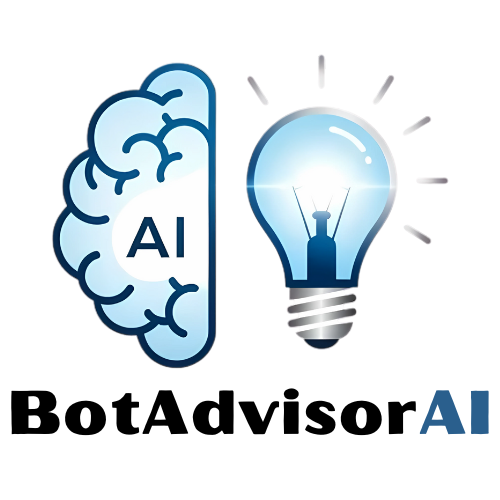

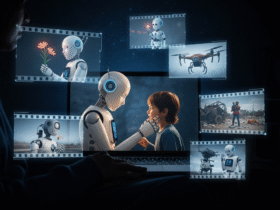






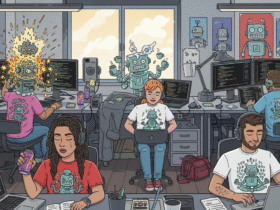
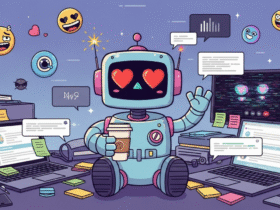


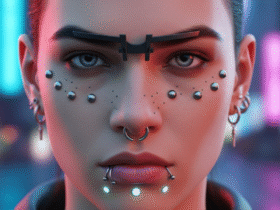
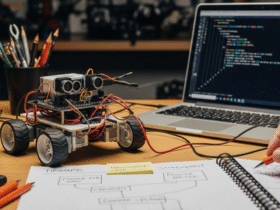
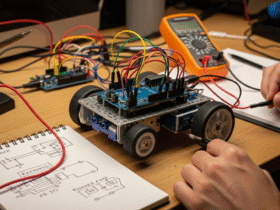
Leave a Reply
View Comments