When you shell out the cash for a Litter-Robot, you picture fewer morning chores and basically stress-free litter duty. But then that flashing blue light pops on and stops you in your tracks.
You cruise past the machine, ready to pat yourself on the back, and POP-its like the gadget is giving you a time-out. That little blink stares back like it knows something you dont.
If you’re here right now, odds are you’re a bit rattled and scrolling for a fix instead of waiting on customer support. Totally understandable.
Full disclosure: Im not a Litter-Robot engineer. Im just another cat owner who tangled with the same light show and learned a few shortcuts along the way. Today, I want to share those shortcuts so you can get on with your life tech degrees needed.
Well, keep it short and plain; no buzzwords or corporate speak, just hands-on advice that works in the real world.
Key Takeaways
- That blinking blue eye is your machine yelling that the drawer is stuffed or crooked, even if it looks empty.
- Nine times out of ten, the solution is to smooth out or swap the liner bag inside the drawer.
- Give the sensors a wipe with a dry cloth, and you’ll probably send the misread signal packing for good.
- A full power cycle off, then back on, can shake loose the little software hiccups or stuck signals that sometimes crop up.
- If that doesn’t clear things up, swapping the sensor or calling customer support might be your only move.
Understanding the Blue Light: What It’s Actually Trying to Tell You
The blinking blue light is your Litter-Robot’s way of talking. Most of the time, it means either the waste drawer is already crammed full, or the sensor can’t quite read what’s inside.
Don’t panic if you see it. More often than not, the problem is just a mechanical misread, not a full-blown system failure.
You’ll be surprised how many owners fix it in under ten minutes with no special tools.
When the light blinks, the machine hits pause. It won’t move again until it believes the drawer issue is finished.
That pause is why your cat might stare at the box and then choose the living room plant instead. The faster you act, the sooner the box is back in business.
Step One: Check the Waste Drawer, Even If You Just Emptied It
Sounds almost silly. Still, that secret compartment is where almost every mystery starts. A ton of people skip it and then end up frustrated.
Believe it or not, a crumpled liner bag is often the real culprit. Its edges can billow or flop, and the beam the machine sends out gets blocked. A quick fix is just smoothing the bag or pushing the liner deeper.
Try a brand-new bag, fresh from the roll. An almost invisible wrinkle can make the robot act wacky. If you want a guaranteed seal, tuck the top so no plastic hangs out.
When the drawer slides back, be gentle. Let the weight of the drawer drop; dont crank it in like a garage door. That little bit of patience matters.
Now, hit the reset button by the control panel. A simple press makes the robot scan every sensor again. In a few seconds, it’ll decide if the trouble is real or if you just saved yourself a trip to the repair shop.
Look at the light; does the blinking still hassle you, or did it cut out?
If the Blinking Continues, Clean the Sensors
Next up, cleaning is always smarter than guesswork. Two tiny eyes, one on each side of the drawer rail, watch for wheeled litter and missing bags. Dust or cat dander settles there, and the lens reports garbage even when the bin is empty. A rag moistened with water is all you need, no sprays or solvents.
Gently wipe each sensor until it shines. Over-scrubbing can scratch glass or mess up the tiny circuits. A quick pass is usually enough.
After that, slide the drawer back and let the reset button do its thing again. If the problem vanishes, pat yourself on the back; you just dodged a larger headache.
Dust and tiny bits of litter can sneak onto a sensor and mess with the robot’s signal. Even a smudge from a plastic bag can throw things off.
The signal needs a clear path. If something dirty gets in the way, the robot gets mixed-up messages.
Grab a dry microfiber cloth and stay away from sprays or wet wipes. You’re not polishing glass, just knocking off the everyday grime.
Peek inside near the drawer opening. Two little sensors sit there, one on each side. A cotton swab is handy for the tight corners.
Hard Reset: The Secret Restart That Fixes Many Bugs
If the light keeps blinking, you’re not out of options.
Sometimes, the unit wants a hard reboot, like a phone that won’t behave. This isn’t about tapping reset; it’s a full power cycle.
Flip the power switch and unplug it from the wall. Give it ten seconds to cool down, or twenty if you’ve got the patience. Plug it back in, switch on the power, and hopefully, everything runs smoothly again.
Give the machine a spin and let it finish its full run. Pay close attention to that blinking blue light. If the light disappears for good, you’re in the clear. But if it flickers back on the second the cycle stops, the reset didn’t clear the trouble after all.
Stay calm: plenty of fixes are still lined up.
Drawer Fit and Base Alignment: The Invisible Problem Most People Miss
Sometimes, the smallest problem hides in plain sight, and in this case, it lives in the gap between the drawer and the base. A drawer can look mint yet still slip past the sensors like a spy.
Moves and spot-cleans mess things up. When you lift, wiggle, or scrub the unit, just enough mischief creeps into the alignment to trigger the red light.
Lift the robot a hair, glance at the seam where the drawer kisses the plastic, then tap the top rim with a finger. The edge should sit flat-say, a postcard thickness of space at most.
Don’t jam it shut; a sliver of daylight whispers to the sensors that it’s not home. Once the fit feels snug, hit the reset and watch the magic of flush seating fix what software can t.
Sensor Damage or Wear: When You’ve Tried Everything Else
You’ve wiped the sensors, dumped the drawer, reset the robot, and still, the warning stays lit. At that point, we were staring at plain old wear and tear.
In dusty rooms or homes with three cats-sensors can wear out over months or years. Every pass across the floor adds a tiny bit of grit and stress.
After a while, the little circuit inside gives up, even if the lens looks spotless. If all else fails, replacing the sensor module is often the only move left.
Keeping a spare part handy saves a long stretch of blinking disappointment.
One minute, the light is steady; the next, it blinks like a disco ball for no good reason. You check the drawer, and there is nothing in it, yet the warning keeps staring back at you. Resetting the machine gives a short break, and then the light blinks again.
If that endless cycle is driving you up the wall, swapping out the drawer sensors is a solid plan. A quick online search proves they are in stock, and they cost less than a dinner out. Grab a screwdriver, follow the quick guide, and you’re back in business.
Wi-Fi Connected Models: Could Your App Be Sending Mixed Signals?
Have a Wi-Fi-connected model? The app could be sending you mixed signals that fake out both you and the litter box. Fire up the companion app and see if it still claims the drawer is full after you have cleared it out and hit reset.
Glitches in the firmware sometimes leave the software frozen in board mode while the real world moves on without fanfare. A quick refresh and a power cycle usually shake that off. If the error clings, delete the device and pair it again. Feels dramatic at first, but I’ve done it, and the alarm vanished instantly.
All the wireless bells and whistles are genius until they introduce a digital head-scratcher. Keeping the app and the unit in sync can save a lot of frustration.
If You’ve Tried All of This and It’s Still Blinking…
Sometimes, no amount of troubleshooting will quiet that blue light. In that frustrating moment, the only move left was to ring customer support. Yes, dialing a stranger about your litter box feels silly, yet a hidden logic-board blip or a sneaky mechanical flaw can only be handled by someone in a lab coat.
The silver lining is that Litter-Robot techs are remarkably patient. They’ve watched every possible glitch parade across their screens and probably know your problem before you finish the sentence.
Before picking up the phone, hunt down the serial number stamped under the base or along the back rail. Jot down the purchase date, too, because a machine still under warranty might earn you free parts or, at the very least, a step-by-step rescue.
Daily Habits to Avoid the Blue Light Drama in the Future
Once peace returns, I’d rather keep it than chase it. Every three or four days, I slide open the drawer, flatten the bag, and do a quick once-over.
Litter dust sneaks inside, so I grab a dry cloth and wipe the sensor edges; it takes hardly a minute yet keeps the drama away. Little routines like that turn the Litter-Robot from a problem magnet into a quiet, hardworking pet partner.
Whenever I move the Litter-Robot if I see it tilt on the floor, stop and double-check how the drawer lines up. A tiny bump on the carpet can knock the whole thing out of whack, believe it or not. Once a month, I pull the plug for half a minute; I swear it runs like new after that. A reset feels like giving the machine a quick brush, and the routine keeps problems from piling up.
My Opinion | You’re Not Alone In This
Listen, whether this gadget is brand-new to you or you’ve been scooping with robots for years, you are not flying solo.
I’ve stared at that blinking blue light, my heart sinking a little, and so have countless other cat owners.
Most of the time, the magic cure is the same-old reset, a little realignment, maybe a fast wipe of the sensors, and some deep breaths while you wait.
The Litter-Robot is pretty smart equipment, but even geniuses need a casual pat on the back now and then. You’ve got this, really. And once the hiccup passes, your cat will extend a grateful paw, or at least pretend to.


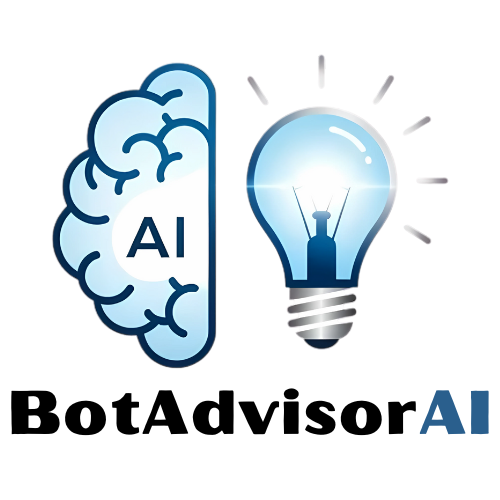

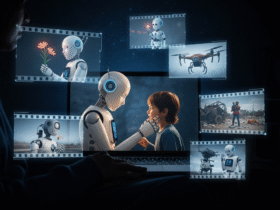







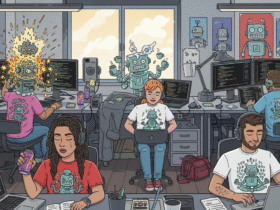
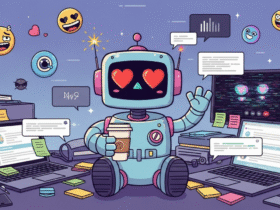


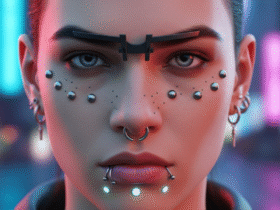
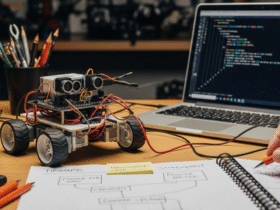
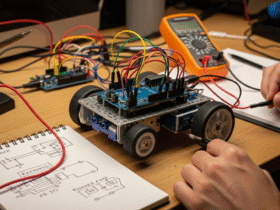
Leave a Reply
View Comments