Ever cleaned the litter box, scrubbed the floor, fed your cat, and finally loosened up for a second? Then boom, that little light on the Litter-Robot starts flashing like a runway signal.
Frustration hits fast. You tap the button once, maybe twice, and the display stays stubbornly the same.
Pull up the app, and sure enough, it spouts something broad like sensor fault or pinch detect error. Helpful?
Believe me, I’ve seen where you are-seemingly deep in cat-tech troubleshooting for no good reason. You thought you were buying a self-scooping litter box, not an engineering project.
The machine is smarter than an old-fashioned litter pan, yet still skittish about dirt and misalignments. Those blinking lights aren’t; they’re they ‘rete. Hey, please pay attention to me.
Key Takeaways
- A sensor error is the Litter-Robot saying I need a little help, not Im broken beyond repair.
- Dirt, a crooked globe, or an oddly bunched bag usually causes the fuss, not some catastrophic internal failure.
- A quick clean and reset every week stops most headaches before they start.
- Every flash on that dashboard tells a story, and you can learn the alphabet if you stick with it.
- No phone call to a technician is needed; just patience, a few tools, and the tips listed right here.
What Those Flashing Lights Are Trying To Say
If your Litter-Robot bursts into a light show, dont shrug it off. The thing is, I’m trying to chat with you.
Blue usually pops up when the drawer is jammed full of goodies, or at least the machine is convinced it is. A quick yank on the bin, and you’re on your way.
Wink a yellow beam, and the bonnet probably didn’t go on the way it should. Red, of course, is the drama king, blaring at sensor hiccups or motor stalls.
Sure, the first time feels like decoding an alien Morse code. Once you’ve had the signal, you’re halfway to a fix.
The Most Common Sensor Error: Drawer Full. You know that annoying blue light that flashes even though you just cleared out the waste drawer?
Yes, the one that says FULL when nothing is really in there. I’ve had a headache pop up every few weeks when I peek inside the drawer; it’s as if my Saturday schedule is.
So what is the problem? Simple: the tiny sensor that watches the opening gets fooled. A smudge, a crinkled edge, or even a thread hanging loose can trick it into thinking trash is piled sky-high. Picture a flashlight beam bouncing back the wrong way.
Habit number one for me is to check how the bag sits along the rim. If part of the bag droops or curls over a lip, that beam never makes it across cleanly. I’ll yaI’ll he drawer out, press the bag flat, and slide everything back without forcing it.
After the bag looks tidy, I mash the reset button. Most of the time, the blue fits of insanity disappear like leftovers after dinner. A quick wipe of the sensor area with a dry cloth never hurts, to zap any lurking dust. It takes seconds and saves a lot of guessing.
What’s that a pin-sized crease almost always triggers the false alarm? It convinces the robot that the drawer is bursting. Honestly, I still find it impressive- and a little ridiculous- at the same time.
The Bonnet Problem That Happens After Cleaning
Let’s go on the bonnet- that chunky plastic cover that sits on top of the Litter-Robot. It doesn’t like much, but it keeps gears and sensors out of the cat litter explosion. Most owners yank it off, give the whole machine a scrub, and then pop it back on without a second thought.
The first time I did that, a flashing yellow light made me feel like I’d shattered the whole device. A coworker asked if it was still under warranty. Turned out the bonnet wasn’t down on the plastic clips. One side sat a tiny bit higher, and the robots swore the lid was missing.
When that yellow light blinks at you after cleaning, press the bonnet until you hear an almost inaudible click. Do the same on the other side to be sure. Then, give the unit a soft reset by lifting the base of the power for ten seconds. Most of the time, the warning goes away, the motor hums back to life, and you can forget about it for another month.
The Dreaded Pinch Detect Fault
Ask any owner which error ruins their day, and the Pinch Detect Fault usually tops the list. A flashing yellow light pairs with a quick halt of movement, as if the robot suddenly decides the floor is a minefield.
Up close, you might hear a half-hearted whirr followed by complete silence. The system is convinced something big is wedged inside the globe, even if the room is empty.
Oddly enough, the real problem often lies under a thin layer of dirt. Most technicians find no debris when they look, yet the error stubbornly hangs around.
Slide the globe off and glance near the base. Two tight, vertical channels cradle the spinning ring, and each channel hides a tiny pinch sensor. Litter, dust, or rogue pet hair can stack up and trick the machine into thinking the path is blocked.
Fixing the issue takes longer to explain than to do. Power down the unit and unplug it for good measure. Grab a dry microfiber cloth or a cotton swab, and wipe both sides of the notch until they gleam. Water introduces streaks, so skip the cleaner.
Slide the globe back on, check that it clicks evenly, and restore power. More often than not, the warning light blinks out, and chores can resume.
All those podcasts about simple DIY car tricks finally paid off. When I pressed reset and watched the warning light quit blinking, a punch of pride shot through me.
A single YouTube clip, blurry video hacks and all walked me through the repair step by step. Somehow, I followed it without breaking anything else.
Later that evening, I told a buddy he didn’t have to pay a mechanic. He laughed and said the car gods must have been on my side.
Weight Sensor Confusion
The little pad under the bowl is supposed to notice when Mittens hops in and out and keep a quiet log of potty runs, yet it can get moody. Move the robot across the room or scrub its home base, and suddenly, the readings do the cha-cha even when no paws are present.
Cats sometimes disappear on-screen, and the bowl runs anyway. In my diary, it tells me the floor probably threw the scale off-kilter. A shag rug, loose tiles, or even a sleepy dog bed can jam the pressure signal.
I yanked my Litter-Robot back to a dead-straight patch of kitchen tile and made sure crumbs or stray threads didn’t get on the silicone feet. A soft reset- thump the button once- threw the scale back into line. Lightweight tweak, huge difference.
Still fighting the gremlins? The manual trick works: press and hold reset while you power it up, then leave the box alone for a few minutes so it can find itself again. Easy in theory, hard if you can’t speak. Patience wins.
Globe Rotation Errors That Don’t Seem Obvious
Now and then, a classroom globe will flat-out quit, as if the Earth itself decided to hit pause. One minute, you give it a nudge; the next, there is a soft click and a stubborn red light winking back at you. Outwardly, the globe looks fine, yet something deeper inside has jammed.
People usually point at the motor first, but I rarely let myself jump to that conclusion. Sometimes, it’s the two smaller parts, the sensor and the little ring track beneath the ball, that will cause just as many headaches.
Before I label the motor dead, I pop off the globe and check the metal rail. A smidgen of dust sometimes grows into a lump, and any extra drag forces the gadget to quit like a tired athlete.
I keep a tiny brush handy, and often, a handheld vacuum nozzle does even better at yanking out the hidden grit. When the pathway shines again, I slip the globe back on, turn it by hand to feel that smooth glide, and fire up a test spin.
If luck is with me, the map completes its loop, and I walk away, knowing the job is done. Should it freeze a second time, then only then glance more closely at the rotation sensor itself. Still, in my tinkering, almost eighty cases out of a hundred boil down to nothing fancier than a few motes of dust stuffed into the turning path.
How to Clean Sensors Without Making Things Worse
Cleaning sensors can sound high-tech, but most people go way overboard. You don’t use spray cleaners, alcohol wipes, or anything wetter. Even a tiny drop of moisture near the circuit can cause grief. Just grab a dry microfiber cloth, a couple of cotton swabs, and maybe a can of compressed air if you keep one handy.
I wipe my robot down every week, almost on autopilot. I am not a neat freak; I appreciate a machine that behaves. In under five minutes, I hit the drawer sensor, the bonnet clips, and the base area. I even peek under the globe to catch any hidden gunk. That tiny habit has kept serious sensor errors away for months.
Cat owners feel the need to clean their cats more often. Litter dust, fur, and a few quick trots pile up before you know it. The bright side? Ten minutes now can fend off 90 percent of the headaches later. Regular care turns stubborn grime into smooth sailing.
When a Reset Is Enough
Every once in a while, your Litter-Robot needs a hard reboot, nothing fancy. A short power cut, a scrub with a cleaner, or simply moving it across the room can confuse the electronics. Zapping the power clears up that mental fog.
Flip the switch off and yank the plug. Count to sixty so the circuits cool down. Plug it back in, then press and hold the tiny reset button until the lights dance. Let go, and the machine forgets any temporary hiccups, ready to roll again.
I swear, doing this fixes problems far more often than you’d expect. It’s the gadget equivalent of a good night’s sleep
Im not going to sugarcoat it: sometimes the sensors wear out. They’re made of electronics, and parts get tired just like we do. If you’ve positioned the unit, yet the error lights keep winking, a replacement may be in order.
The silver lining is that swapping a part isn’t science.
The manufacturer sells each sensor on its website, and the kit usually ships with quick-read instructions. I tackled the drawer-full sensor last fall after it quit responding. Finished the job in 15 minutes, and ever since, the robots have been quieter and sharper than it has been in weeks.
Jumping straight to a parts swap can burn more cash than fixing the real trouble. Make sure loose dirt, wheel alignment, and stubborn firmware updates are off the to-do list first. A single dusty sensor could be the culprit, and clearing it often takes only a minute.


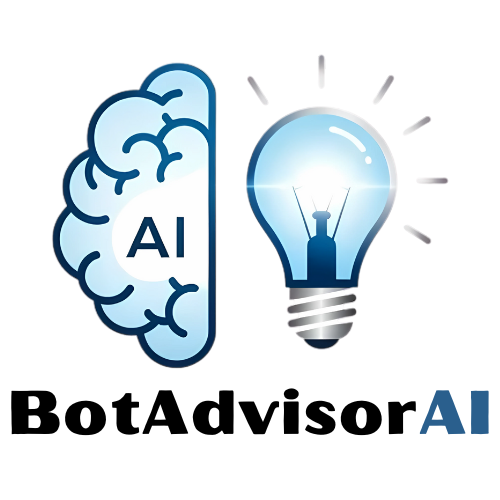

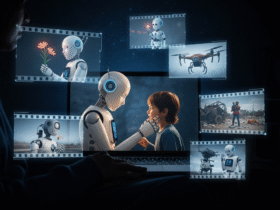







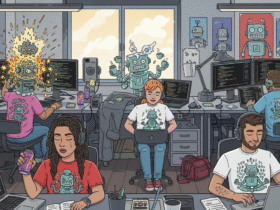
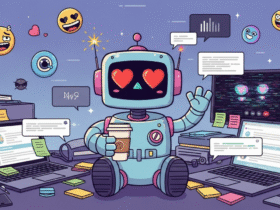


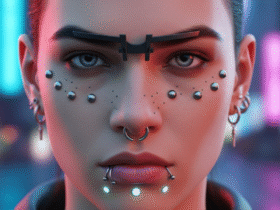
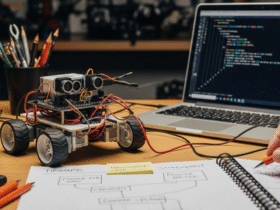
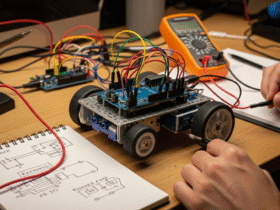
Leave a Reply
View Comments